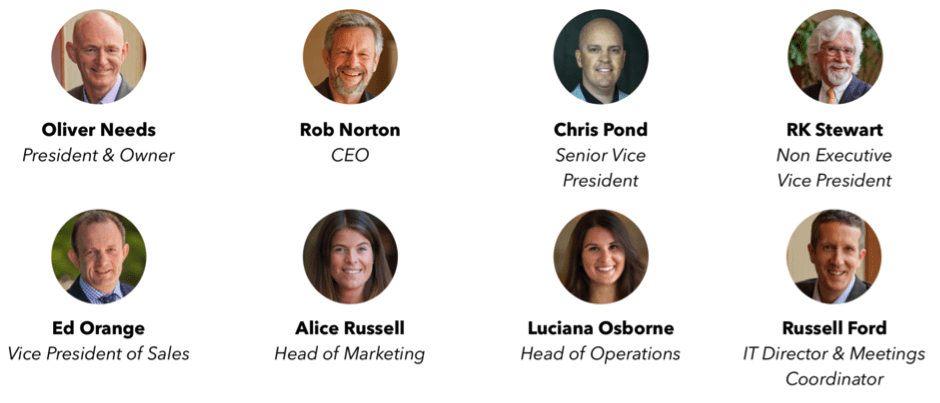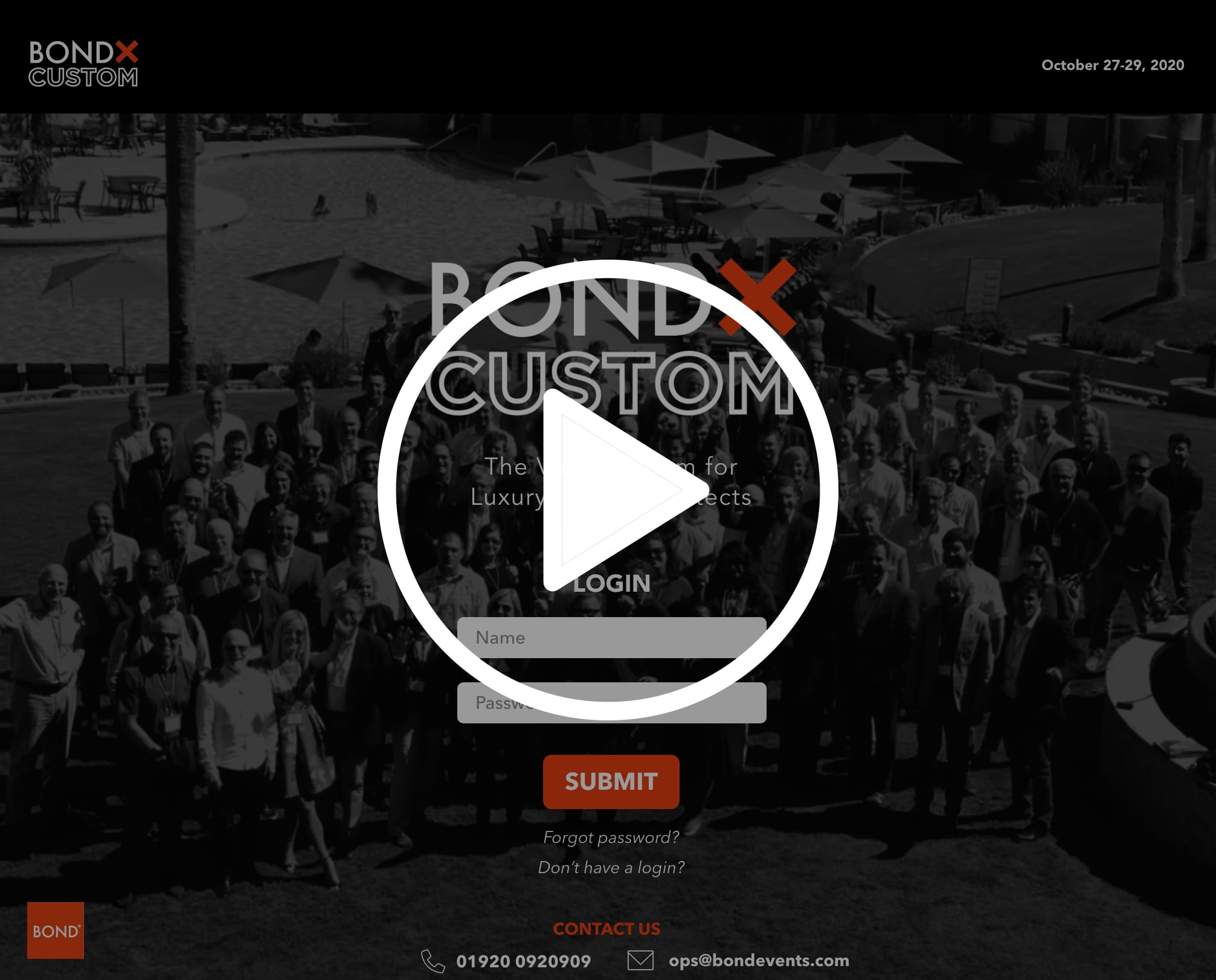Please take the time to read this pre-event guide for delegates. It will tell you what to do and when, and will help ensure you have the most successful BONDX experience possible.
The team will be with you during your preparations and by your side (albeit virtually) as the event takes place. If there is anything that we can do to help at any step, please ask us on ops@bondevents.com.
Thank you!
Before The Event
First: Tech Check!
Have you downloaded Zoom?
The BONDX Event platform uses Zoom to host your one-to-one virtual meetings and webinars.
If you have not yet done so, you will need to download and install the Zoom app. Download ‘Zoom Client for Meetings’ at https://zoom.us/download
If you cannot install Zoom, let us know ASAP so we can give you alternative instructions.
Do you have the following?
• A desktop or laptop computer - iPads and mobile devices are not compatible
• With a working camera and microphone
• A reliable internet connection
• Zoom installed as per previous instructions
• Chrome, Firefox or Edge browser - Safari is not compatible.
Second: Complete Your Profile
Log in to the BONDX Delegate Area to complete your company and personal profile for the online directory. You will have received login information from ops@bondevents.com. The online directory allows you to see the relevant Supplier/Architect information in advance which is crucial when selecting your meetings.
Third: Choose Your Meetings
The week before the event you’ll select who you want to meet in order of priority, via your Delegate Area. We’ll send you an email as soon as it opens and you’ll have 48 hours to make your selections. The more care taken in choosing your meetings, the more effective your meetings will be at the event.
Once you've made your selections you'll receive your Preliminary Meetings Schedule the Friday before the event.
At The Event
Agenda
For the most up-to-date agenda, please visit your event site:
BONDX Multi: Interiors Edition / May 11-13
Architects/Designers: Please note you will not be required for the whole event duration. We know you have busy schedules so we will be in touch to customise your meetings around any prior commitments you already have.
At a glance:
• 4 hours per day over 3 days
• 40 Principal Architects/Designers and 25 Suppliers
• 20 minute one-on-one meetings between architects and product experts
• Plus AIA accredited seminars and roundtable sessions for the Designers
How Does It Work?
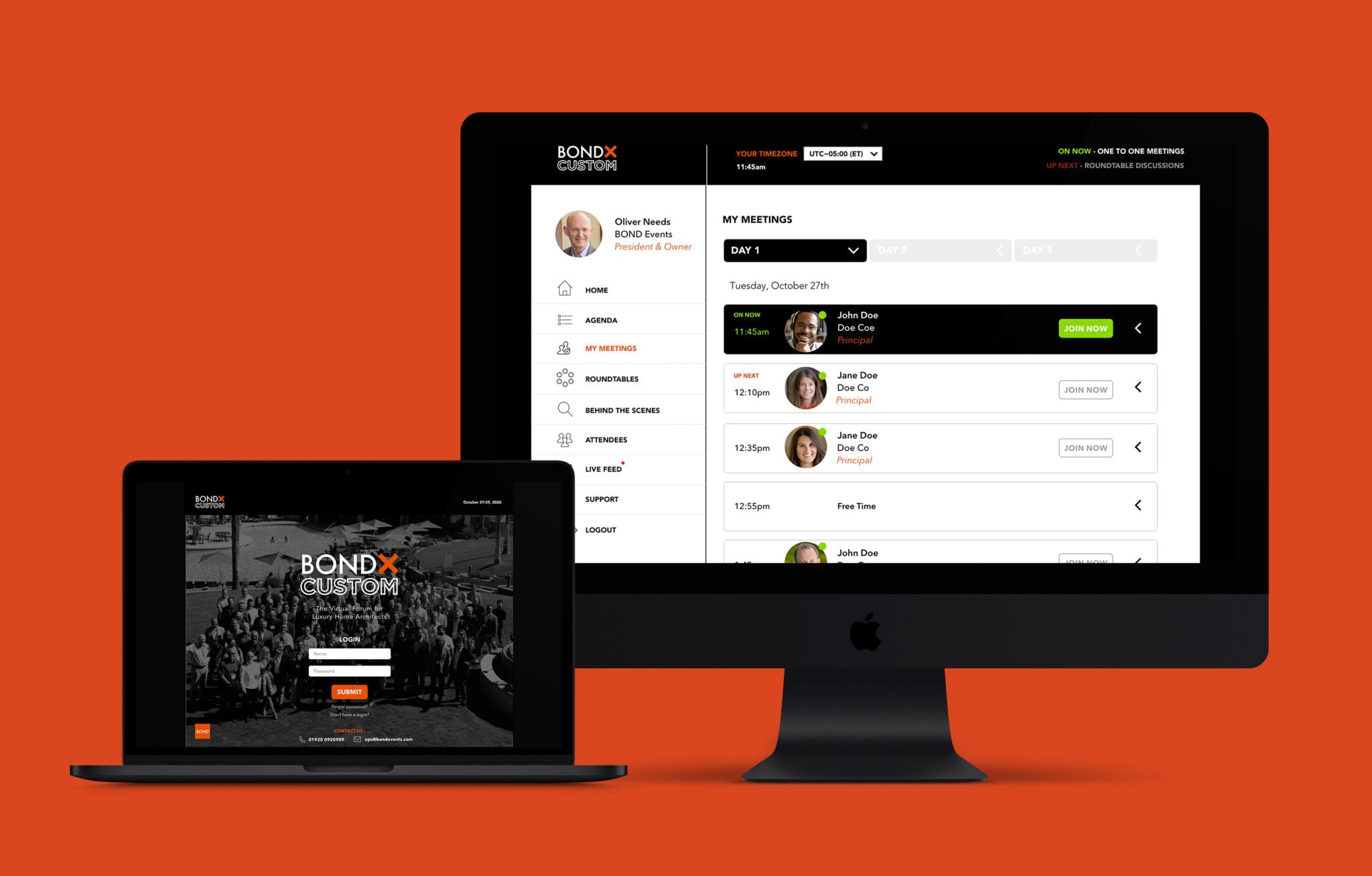
Where does the event take place?
The event takes place through the BONDX Event Area (pictured above); a simple website that makes it easy to follow your meetings schedule, attend webinars and discover attendees. You’ll be able to access it with the login details we’ve supplied you with via email, nearer the start time of the event.
How do the meetings work?
Your meetings schedule will be clearly laid out in the web platform. When the time comes you’ll click the JOIN NOW button for each meeting, which will open up a Zoom meeting. NOTE: You need to have the Zoom Desktop App installed to take part. Please let us know if you have any issues downloading the app on ops@bondevents.com.
What if I’m new to Zoom?
Knowledge of Zoom is not necessary to do your meetings. The platform is simple to use and all the help and resources you need are here on this page.
Will you provide training?
Yes. It is very important that you join the BONDX Platform Tutorial before the event so that we can show you how everything works and fix any technical problems you may encounter. The date and time of this session will be sent to you via email.
How long are the meetings?
Each meeting will last for 20 minutes with a five minute break in-between meetings. The whole event relies on every meeting starting on time, therefore meetings that overrun will be automatically ended. Please keep an eye on the time; we highly recommend setting a countdown timer to avoid being cut off mid conversation.
Can I show presentations in my meetings?
Yes. The easiest way is to share your screen, which is easy to do within Zoom (Guide on how to share screen here). We do however suggest you keep them short and allow plenty of time to get to know the person opposite you.
When do I get my final meeting schedule?
You'll receive your preliminary meetings schedule the Friday before the event. This may be subject to change until the event starts. You'll see your meetings schedule in the 'My Meetings' section of the BONDX Event Area once they are published.
Are there any specific technical requirements?
Device: Please use a desktop or laptop computer with a working camera and microphone. Tablets and mobile devices are not compatible. Browser: We recommend you use Chrome, Firefox or Edge. Safari is not compatible.
Will you be facilitating on the day?
Absolutely! You’ll have the whole BOND Team behind you making sure all the meetings run like clockwork.
Resources
Contact Us
If you need help or have any questions whatsoever, please contact Luciana Osborne, Head of Operations on:
ops@bondevents.com
+44 203 854 3064
+1 704 248 7945